The CD+2015 Beta version of Zhongwang has been published for more than half a month, and it has been quickly praised and trusted by users. Many designers have reflected that compared with the previous version, Zhongwang CAD+2015 runs more stable and fast, and the functions are also greatly improved. It is an efficient and easy-to-use professional design software.
“After years of development, Zhongwang CAD+ has become a very complete CAD software, and its many functions have far exceeded our imagination, such as annotation tools, layer management, 3D functions, interface performance, etc. The more powerful it is.†Zhongwang CAD+ product manager said: “On the other hand, the ease of use of software is directly related to the design efficiency, and it is also a matter that many CAD software developers have been considering. For Zhongwang CAD+, we While continuing to enhance the software features, it is also actively improving its ease of use."
Simplify steps to improve drawing efficiency and make design fun
From the practical needs of designers, Zhongwang CAD+ has a complete and practical design function, which can help designers to complete design tasks efficiently. “Intelligent functions such as Gesture Wizard and Quick Selection are dedicated to keeping software operations simple and fast, and are one of the designer's favorite features.†Zhongwang CAD+ Product Manager said.
Selecting objects is a basic operation in the design process and is performed very frequently. The quick selection function in Zhongwang CAD+2015 makes it easier for designers to find objects with similar characteristics. When the designer needs to find a certain type of object, this function does not need to perform repeated operations, and the exact position of the object is no longer needed to use the search command. carry out.
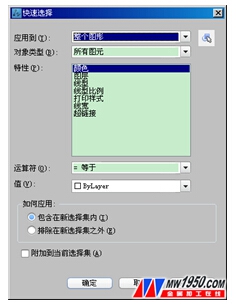
Figure / Zhongwang CAD + quick selection function
Zhongwang CAD+'s gesture wizard function has positive significance for simplifying operation steps and improving design efficiency. With some simple movements of the right mouse button, the designer can quickly execute the corresponding drawing commands. At the same time, the designer can also customize these mouse operation commands, set them according to their own operating habits, and make the software more convenient to use, which is beneficial to improve the overall work efficiency.
Easy to learn and use, quick to master
“In Zhongwang CAD+2015, we further enhanced and intelligentized the functions, which not only effectively simplified the design steps, but also made it easier to learn and use.†Zhongwang CAD+ Product Manager pointed out: “These simplicity is in the external reference manager. And the super-fill feature is well represented."
The Reference Manager manages all the resources referenced by the current drawing. When the designer opens the dialog for the feature for the first time, the neat and rigorous alignment buttons on the interface can intuitively help the designer quickly understand and use.

Figure / Zhongwang CAD+2015 Reference Manager Dialog
In addition to the regular fill function, Zhongwang CAD+2015 also adds a super-fill function, which provides a more flexible fill mode, including blocks, external references and raster images. When you open the dialog for the first time, the designer can intuitively feel the convenience of using a variety of filling methods. It is worth mentioning that the designer can easily establish the parameters of the fill mode when filling the solid.
Note: Zhongwang CAD+ is the product of Guangzhou Zhongwang Digital Design Software Co., Ltd.
Click for free download experience Zhongwang CAD+2015
Welcome to the CAD Forum - Zhongwang Technology Forum, a professional 2D, 3D CAD software exchange platform
Decorative Covering,Brass Decorative Cover,Faucet Decorative Cover,Brass Faucet Decorative Cover
Jiangmen Xinhui Yilin Co.,Ltd , https://www.ylseiko.com