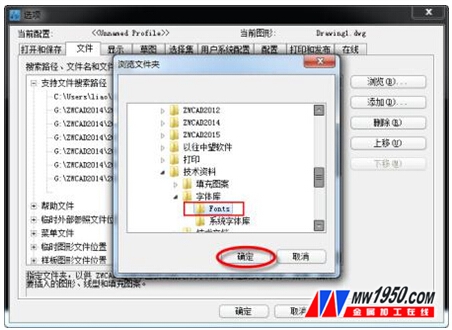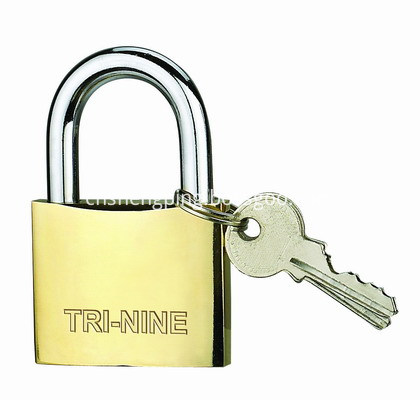In mechanical design and architectural planning, writing technical requirements or special instructions is inseparable from text labeling. However, in actual operation, it is often the case that the open CAD drawing font is not displayed, the symbol becomes a question mark, the Chinese character is displayed in Japanese or Korean, and the input text is directly displayed as a question mark and the like. Now, Zhongwang CAD+2015 provides two very simple methods to prevent the occurrence of these font problems from the root.
Method 1: Add a CAD font
Step 1: Download the common font library of Zhongwang CAD. After the download is completed, there will be a fonts folder.
Step 2: Open Zhongwang CAD+2015 (Note: Zhongwang CAD+ is the product of Guangzhou Zhongwang Digital Design Software Co., Ltd.), add font library files and fill in the tool-option-file-support file search path of the classic layout. The location of the pattern or the command line input op opens the support file search path under the file.
Step 3: Click Add to select Browse, then find the corresponding file path and click OK.
Step 4: Click Apply after adding it.
Method 2: Add system text
Sometimes the lack of fonts in the system can also cause the drawing to open and display incomplete. At this point you need to install the text of the corresponding system. Of course, many times you just need to download a font that is missing.
The added font file can be found directly in the text style. Then we only need to put the downloaded font into the fonts folder of the program. The Fonts folder location can refer to the option-file-support file search path. It should be noted that the [Show only text border] in the option-display cannot be checked.
Common font problems can be solved by the above methods. The content of related methods for replacing fonts and font mappings will be covered in a follow-up tip.
Zhongwang CAD+2015 Free Download
More about Zhongwang Software and the latest product information
Welcome to the CAD Forum - Zhongwang Technology Forum, a professional 2D, 3D CAD software exchange platform
1 Lock body made of brass, durable, lightweight, cylinder can be copper or iron, copper and iron key can.
2 Shackle made of iron chrome, nickel, or spraying. In addition, it can also make stainless steel or copper hook hook. Shackle can be extended according to customer needs to 40MM 60MM 90MM.
3 Lock body surface may print the company name, pattern, number, print mode is molded or laser
4 The lock cylinder according to customer's needs, to make keyed different, flush keys, key executives
Scope:
Our products are widely used in electricity, engineering industries lockout / tagout, gas pipeline, meter boxes, metering boxes, factories, property, mines and so on.

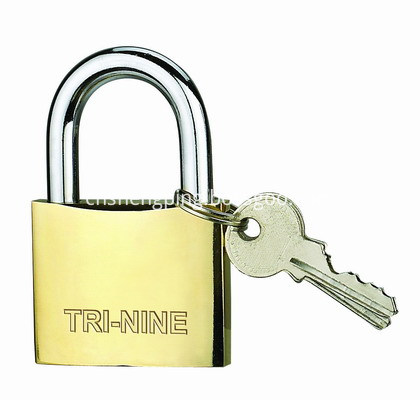
Medium Type Brass Padlock
Medium Type Brass Padlock,Solid Brass Padlock,Medium Duty Brass Padlock,Medium Thick Brass Padlock
Shengping Safety Protection Locks Manufacturer , https://www.chinajiuzhou.com